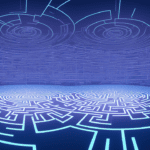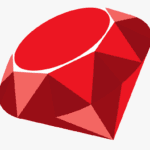PostgreSQL vs. MongoDB: A Technical Deep Dive
Choosing the right database system is a critical decision in the technical architecture of your application. PostgreSQL and MongoDB are two popular database choices, each with its own strengths and…
Top 5 C Buffer Overflow Vulnerabilities and How to Avoid Them
Buffer overflow vulnerabilities have plagued the world of software development for decades. They occur when a program writes data past the end of a buffer, overwriting adjacent memory. In C,…
Mastering the Art of Code Review: A Guide to Reviewing Code Like a Pro
Code review is a critical aspect of software development that plays a pivotal role in ensuring code quality, maintaining consistency, and preventing bugs from reaching production. Whether you’re a seasoned…
Building a Binary Counter Using NAND Gates: From AND, OR, NOT to De Morgan’s Theorem
Binary counters are fundamental digital circuits used in various applications, such as frequency dividers, digital clocks, and sequential logic systems. In this blog post, we’ll explore how to create a…
Setting Up a Jekyll Blog with Dokku: A Step-by-Step Guide
In the world of static site generators, Jekyll stands out as a popular choice due to its simplicity and flexibility. If you want to deploy your Jekyll blog with ease,…
Building a 6502 Emulator: A Fascinating Journey into Retro Computing
In the world of computer history, the 6502 microprocessor holds a special place. Powering iconic machines like the Apple II, Commodore 64, and the Nintendo Entertainment System (NES), the 6502…
Unleash Your Creativity: Drawing with HTML Canvas
If you’re a web developer or designer, you might have heard of HTML canvas. It’s a powerful tool that allows you to create drawings, animations, and other visual effects on…
Solr 101: A Beginner’s Guide to Indexing and Searching Documents
Welcome to this tutorial on how to setup and use Apache Solr for document indexing and search. Solr is a powerful, open-source search engine that is widely used for indexing…
Creating an Animated Spinning Earth in ASCII Art with Python
Welcome to this tutorial on how to create an animated spinning earth in ASCII art using Python. In this tutorial, we will learn how to create a Python program that…